Save Up to 80% On Email Marketing
with the open-source software Mautic.
We won’t share your email with 3rd parties.
* In exchange for an honest review.

Save Money
Mautic is open-source software, which means it’s free. There’s no paying for extra features, because everything is unlocked.
Own Your Data
With control over your data and the ability to self-host, open-source allows businesses to maintain greater control over their customer data, addressing concerns related to privacy and compliance.
Open Source
Benefit from a thriving open-source community, fostering collaboration, continuous improvement, and the development of plugins and integrations.
Who We've Worked With
Email Marketing Shouldn't Be Expensive
If you factor in the cost of other platforms with similar features to Mautic, you’ll be paying $0.77 per 1000 emails vs Mautic at $0.10 per 1000 emails using Amazon SES*. See our Mautic case study to learn more about how we saved one of our clients over 80%.
* Amazon SES is just one of the many integrations you can use with Mautic.
Powerful Drip Campaigns
Mautic isn’t just some cheap software. With its robust drip campaign system, you can accomplish as much, if not more, than other alternatives offer. Crafting engaging welcome series is effortless with Mautic’s intuitive tools and streamlined process. Make it more readable by breaking the campaigns into chunks that jumps the contacts into other campaigns as needed. Learn more about how campaigns work via the Mautic Documentation.
Plenty of Segmentation Options
Really define your audience with a wide array of parameters to segment your contacts by. Make them available in their preference center to give your contacts a way to opt-out of specific types of emails instead of completely unsubscribing.
Contact History at Your Fingertips
Easily edit contacts, view their engagement history, add tags, adjust points, and make notes on the fly with the contact editor.
Performance at a Glance
The main dashboard is customizable to give you plenty of information you’ll need from the moment you login to Mautic.
FAQ
We’re looking to expand our services and we truly believe in the open-source community that Mautic has created. We’ve already set this platform up for dozens of clients and we’ve heard no complaints, but we also haven’t had much feedback and we’d like to change that, so we’re providing installation for free as long as you leave us a review.
As long as you are willing to write a review after we’ve completed the installation, then you qualify.
We’re limiting it to 1 per new reviewer and plan to stop after 10 reviews.
Yes, the software is free. If you already have a compatible server that allows sending emails then there aren’t any additional charges. Keep in mind that many hosts only allow around 500 emails per day, so if you plan to send more than that, you’ll want to look into a bulk email provider such as Amazon SES which charges $0.10 per 1000 emails. If you’re already using your server for transactional emails then it’s a good idea to keep your marketing emails separate to maintain a good sender reputation.
- Installing the software
- Configuring the server
- Configuring the DNS records
- Connecting Amazon SES or other available bulk email service
Note: You will need to setup billing for the server and bulk email provider if you do not already have one. We recommend CloudWays for hosting and Amazon SES for bulk email sending.
The migration process can take 3x as long as setup depending on the amount of contacts and automations you have. Unfortunately, including migration for free as well would not be feasible at this current point in time.
The installation is the most difficult part of this software as you need to have knowledge of Linux, Composer, and know the ins and outs of various utilities. Migration is more of a time-consuming process, as you’ll need to modify your emails to include the new web view, unsubscribe, and other various variables within the email. Then you’ll need to migrate your automations over along with the contacts. If you’ve ever migrated email marketing platforms before, the process is basically the same.
We have clients with over 50,000 contacts that are using a $24 2GB server on CloudWays which with batch sending only utilizes 60% of the server on average.
Though our clients haven’t typically needed anything custom after initial setup as it has all the fundamentals such as campaigns, journeys, segmentation, email builders, and even integrations with SMS and push notifications, there are going to be differences between the rest. With it being open source, our team or any developer could extend the software to add additional functionality.
The email builder isn’t great, but neither are a lot of ESP’s we’ve worked with throughout the years. This is why we recommend Stripo to even those using other platforms, because it’s a drag and drop editor that spits out fully responsive templates that work with all the major email clients. You can easily export the template into it or any other major ESP and even export it directly as HTML.
eCommerce could be another hurdle, but with the ability to use UTMs in it, you can pretty easily track revenue performance in Google Analytics or Matomo. There are plugins to incorporate eCommerce analytics, but it hasn’t been migrated to the latest version yet.
The biggest hurdle we’d say is that it’s not a managed platform, you’ll need someone to install the software, configure it, and stay on top of updates. We offer services ranging from setup all the way up to fully managing your email marketing efforts.
We are located in Chattanooga, Tennessee.
Ready to Get Started?
We won’t share your email with 3rd parties.
* In exchange for an honest review.
