Discover how Buffer.com, the leading free social media auto poster, can revolutionize your audience engagement across multiple platforms, including Content Management Systems like WordPress. From scheduling posts in advance to analyzing performance metrics, Buffer.com equips you with the essential tools to elevate your social media strategy. In this article, we’ll delve into the unique features that make Buffer.com stand out, particularly for publishing scheduled posts on various Content Management Systems, such as WordPress, streamlining your social media management and maximizing your online presence.
NOTE: This is not a sponsored post, this is our opinion compared to other services we’ve tried.
Table of Contents
What is Buffer.com
Why Choose Buffer.com?
Key Features of Buffer.com
Getting Started with Buffer.com
Buffer.com’s Premium Plans and Pricing
Is Buffer.com Right for You?
Buffer.com’s Integration With Cms Like WordPress
Conclusion
Frequently Asked Questions
What is Buffer.com
Buffer.com is a powerful social media management tool that has gained widespread popularity among businesses and individuals alike. With its user-friendly interface and robust features, Buffer.com makes it easy to schedule and publish posts across various social media platforms, saving valuable time and effort for social media managers and content creators.
Why Choose Buffer.com?
There are several compelling reasons why Buffer.com stands out as the top choice for social media auto-posting. First and foremost, Buffer.com offers a free plan that allows users to manage up to three social media accounts, making it ideal for small businesses and individuals looking to establish their online presence without incurring additional costs.
Moreover, Buffer.com provides a clean and intuitive dashboard, making it simple for users to schedule and organize their social media content effortlessly. The platform supports major social media networks, including Facebook, Twitter, Instagram, LinkedIn, and Pinterest, ensuring a wide reach for your posts.
Buffer.com also offers a powerful analytics feature that provides valuable insights into the performance of your social media campaigns. Users can track post engagements, clicks, and reach, enabling data-driven decision-making to enhance their social media strategy further.
Key Features of Buffer.com
Buffer.com comes packed with an array of impressive features that make social media management a breeze. Here are some of the key features that set Buffer.com apart from its competitors:
Social Media Scheduling
Buffer.com allows users to schedule posts in advance, ensuring a consistent presence on various social media platforms. The scheduling feature lets you plan your content calendar, saving time and effort by eliminating the need for real-time posting.
Multiple Social Media Accounts
With Buffer.com, you can link multiple social media accounts from different platforms to a single dashboard. This convenience streamlines the management process, making it easy to post across various accounts with just a few clicks.
Browser Extension
The Buffer.com browser extension is a handy tool that allows users to share content from the web directly to their social media accounts. It simplifies content curation and sharing, making it effortless to keep your audience engaged with valuable content.
Image and Video Support
Buffer.com supports various media types, including images and videos. This feature is essential for creating engaging and visually appealing posts that capture your audience’s attention effectively.
Team Collaboration
Buffer.com offers team collaboration features, making it a great choice for businesses with multiple team members managing social media. The platform allows for seamless collaboration, ensuring everyone is on the same page and maintaining a consistent brand voice across all posts.
Post Analytics
As mentioned earlier, Buffer.com provides in-depth post analytics that offer valuable insights into your social media performance. Analyzing these metrics empowers you to refine your strategy and optimize future content for better engagement and reach.
DO YOU LOVE FREE?
Each month we have a drawing to win a 1000 word search engine optimized article.
All you have to do to enter is join our mailing list.
Getting Started with Buffer.com
Getting started with Buffer.com is quick and straightforward. Follow these steps to begin automating your social media posting:
Create an Account
Visit the Buffer.com website and sign up for a free account. You can choose to connect with your Google or Facebook account for a seamless registration process.
Connect Your Social Media Accounts
After creating your account, connect the social media accounts you wish to manage using Buffer.com. You can link accounts from Facebook, Twitter, Instagram, LinkedIn, and Pinterest, among others.
Explore the Dashboard
Once your accounts are connected, take some time to familiarize yourself with the Buffer.com dashboard. The user-friendly interface allows you to navigate effortlessly and access all the essential features.
Schedule Your First Post
Start scheduling your social media posts by clicking on the “Create Post” button within the dashboard. Select the social media accounts you want to post on, compose your message, and choose the desired date and time for publication.
Add an Integration
Integrate Buffer with Content Management Systems like WordPress through plugins, automating the posting of your scheduled blogs as soon as they’re published. Experience the convenience of effortlessly reaching your audience at the perfect moment.
Use the Browser Extension
To make content curation easier, consider installing the Buffer.com browser extension. This tool lets you share articles, images, and videos directly from the web to your social media accounts with a simple click.
Collaborate with Your Team
If you’re part of a social media team, invite your colleagues to collaborate on Buffer.com. Utilize the team features to delegate tasks, review posts, and maintain a cohesive social media strategy.
Buffer.com’s Premium Plans and Pricing
While Buffer.com offers a robust free plan, they also provide premium plans with additional features for users with more extensive social media management needs. Here’s an overview of Buffer.com’s premium plans and pricing:
Buffer Essentials
Buffer Essentials is the first tier of Buffer.com’s premium plans. Priced at an affordable monthly fee, Buffer Essentials unlocks engagement tools and analytic reports.
Buffer Team
Buffer Team is the next level up and offers all the features of Buffer Essentials with some notable additions. This plan includes unlimited team members and clients, along with draft collaboration tools.
Buffer Agency
Buffer Agency is the most comprehensive plan for businesses with custom access and permission, along with all the features from the previous plans.
Pricing
Buffer.com’s premium plans are offered on a subscription basis, and the pricing varies depending on the plan and the number of social media accounts you wish to manage. It’s important to visit the Buffer.com website to get the most up-to-date pricing information and to explore the specific features included in each plan.
Looking to Improve Your Social Media Marketing Strategy?
Take your social media marketing efforts to new heights with our agency’s expertise. Contact us today and unlock the potential for success!
Is Buffer.com Right for You?
Buffer.com’s free plan and premium offerings make it an appealing choice for a wide range of users. However, whether Buffer.com is the right fit for you depends on your specific social media management needs and goals. Consider the following factors to determine if Buffer.com is the best solution for you:
Your Social Media Presence
If you have a small to medium-sized social media presence and manage a limited number of accounts, Buffer.com’s free plan could be sufficient for your needs. It offers essential features and is an excellent starting point for individuals and businesses looking to establish their online presence.
Advanced Features
If you require more advanced features, such as in-depth analytics, team collaboration, and additional social media accounts, upgrading to one of Buffer’s premium plans may be worth considering. Assess your requirements and the value these features bring to your social media strategy.
Content Curation and Scheduling
Buffer.com excels in content curation and scheduling capabilities. If you prioritize consistent posting and content planning, Buffer.com’s intuitive scheduling tools and browser extension can significantly simplify your social media management efforts.
Budget and Scalability
Evaluate your budget and how it aligns with the pricing of Buffer’s premium plans. Additionally, consider your growth plans; if you anticipate scaling your social media efforts in the future, a premium plan with more features and account limits may be a more suitable long-term solution.
Try it Out
The best way to determine if Buffer.com is right for you is to give it a try. Start with the free plan and explore its features. If you find that Buffer.com meets your needs and enhances your social media management experience, consider upgrading to a premium plan to unlock even more possibilities.
Buffer.com’s Integration With CMS Like WordPress
One of the standout features that sets Buffer.com apart is its seamless integration with popular Content Management Systems (CMS) like WordPress. For website owners and bloggers, this integration offers a significant advantage in streamlining their content distribution process. We’ve been let down by various other free plugins such as Revive Old Posts and Blog2Social. They either didn’t post to social media after a schedule blog went live, or had too many restrictions, making Buffer a much-needed breath of fresh air.
With the Buffer.com WordPress plugin, you can easily connect your WordPress website to your Buffer.com account, allowing you to auto-post your blog content directly to your social media platforms. This integration eliminates the need for manual sharing, saving you time and effort while ensuring your latest blog posts reach your social media followers promptly.
Additionally, the plugin offers flexible scheduling options, enabling you to choose the best time for your posts to go live on various social networks. This optimization ensures maximum engagement and reach for your content, boosting its visibility across different time zones and audience segments.
Furthermore, Buffer.com’s integration with WordPress empowers content creators to maintain a consistent posting schedule effortlessly. As you publish new blog posts, the plugin can be set to automatically add them to your Buffer queue, ensuring a steady flow of content on your social media channels without overwhelming your audience with multiple posts at once.
Whether you run a personal blog or a business website, the seamless integration between Buffer.com and WordPress allows you to focus on creating valuable content while letting the platform handle the social media sharing with efficiency and precision.
Conclusion
Buffer.com proves to be an exceptional social media auto poster, offering a seamless solution for individuals and businesses to manage their online presence effectively. With its free plan providing essential features and the option to upgrade to premium plans for more advanced capabilities, Buffer.com caters to a diverse range of users.
The platform’s intuitive scheduling tools, browser extension, and team collaboration features empower users to curate and publish engaging content with ease. Moreover, Buffer’s comprehensive analytics provide valuable insights to refine social media strategies and optimize performance.
Whether you’re just starting with social media management or looking to enhance your existing efforts, Buffer.com’s user-friendly interface and robust features make it a top choice for automating your social media posting needs. Take advantage of the free plan to get a taste of what Buffer.com has to offer, and if it aligns with your requirements, explore the premium plans for an even more enriched experience.
Embrace Buffer.com to streamline your social media management, save time, and grow your online presence with compelling and consistent content across various platforms. We’d love to hear about your experiences with Buffer.com! Leave a comment below and share your thoughts.
Frequently Asked Questions About Buffer.com
Yes, Buffer.com offers a free plan that allows users to manage up to three social media accounts and access essential features for social media auto-posting.
Absolutely! Buffer.com provides scheduling tools that enable you to plan and publish your posts at specific dates and times, ensuring a consistent online presence.
Buffer.com seamlessly integrates with WordPress through its plugin, enabling you to auto-publish blog posts to your connected social media platforms, saving you time and effort in content sharing.
Yes, Buffer.com offers premium plans with additional features, including advanced scheduling options, enhanced analytics, and team collaboration tools, catering to users with more extensive social media management needs.
Absolutely! Buffer.com is an ideal solution for businesses, offering features like team collaboration and analytics to enhance brand visibility and engagement across social media channels.
Buffer.com supports major social media platforms, including Facebook, Twitter, Instagram, LinkedIn, and Pinterest, allowing you to reach a wide audience with your posts.
Yes, Buffer.com offers in-depth post analytics that provide valuable insights into the performance of your social media campaigns, helping you make data-driven decisions for better engagement.
Absolutely! Buffer.com allows you to connect and manage multiple social media accounts from different platforms in a single dashboard, making it convenient to post across various accounts.
Buffer.com’s auto-posting and scheduled blog publishing features automate the process of sharing content, making it easy to maintain a consistent posting schedule without manual intervention.
Yes, Buffer.com is an excellent tool for individual bloggers, as its free plan offers essential features for managing social media accounts and promoting blog content effectively.

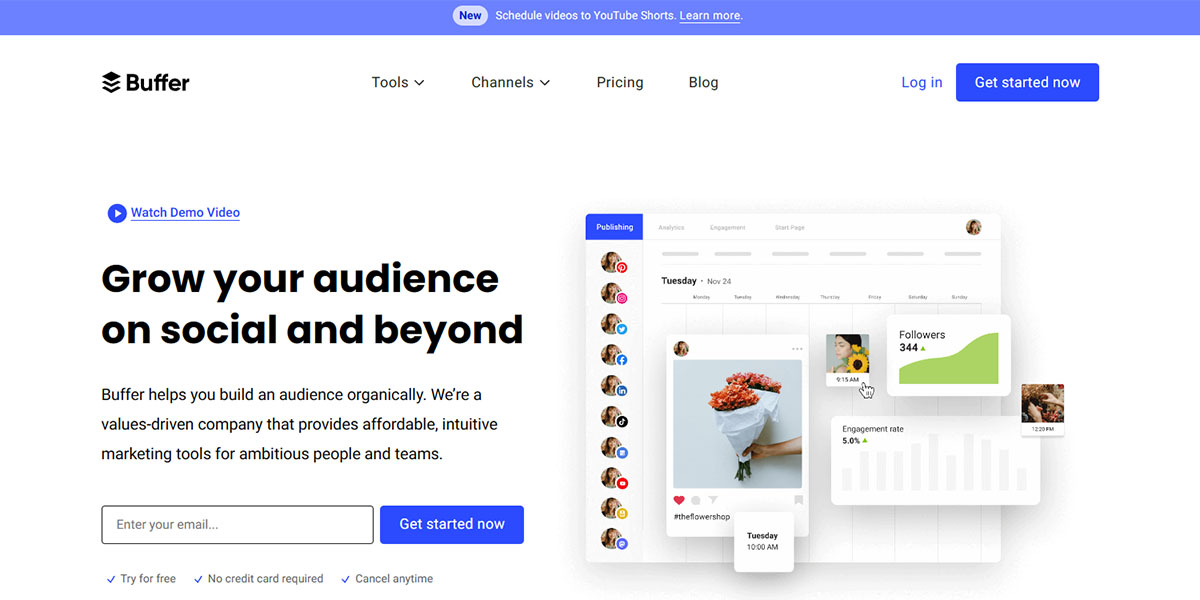
Leave a Reply